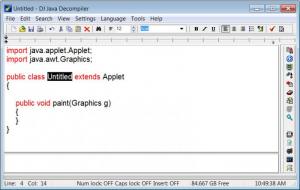Audiobook Cutter Free
1.5
Size: 1.21 MB
Downloads: 4291
Platform: Windows (All Versions)
Let's imagine that you have just downloaded an audiobook from the Internet and you would like to have it split in several audio files, each one containing a chapter. Or maybe you have just downloaded a musical album which consists of a single audio file containing all the songs, one after another. You may want to split the file into several songs. Normally, you can't do this without importing the audio file into an editing application, manually selecting the splitting point and re-encoding the file and saving it on the hard disk. All these steps can take a lot of time and effort, but using Audiobook Cutter Free, you will be able to do the splitting in a single step, thus saving time.
This Windows application allows you to split any MP3 file into several parts, by detecting the silence inside the audio file. Thus, you will be able to quickly split a large music album into several songs or an audio book into chapters. The installation of the program is very simple and so is its usability. The user just needs to import a song or more into the program's interface, adjust the minimum length of a split file and click on the splitting button. That's it. No re-encoding will be done to the audio file, as all the split songs will have the same quality settings and format as the original file.
For making it easier for a beginner to understand how the program works, there is a comprehensive help file available, which can be accessed using the graphical buttons included in the interface. The program can import an unlimited number of audio files at the same time, as it can split them automatically, one by one.
Pros
It allows splitting any large MP3 songs into several smaller audio files, by analyzing the silence inside the song. Besides that, the minimum length of a split file can be adjusted from the interface. What's more, more MP3 files can be added at the same time into the program's interface. Furthermore, a comprehensive help file is available, for making the user become more familiar with the functionality of the program.
Cons
It supports only MP3 files. Audiobook Cutter Free is an interesting and simple tool for splitting any kind of MP3 file into several smaller files.
Audiobook Cutter Free
1.5
Download
Audiobook Cutter Free Awards

Audiobook Cutter Free Editor’s Review Rating
Audiobook Cutter Free has been reviewed by Jerome Johnston on 02 Apr 2012. Based on the user interface, features and complexity, Findmysoft has rated Audiobook Cutter Free 4 out of 5 stars, naming it Excellent